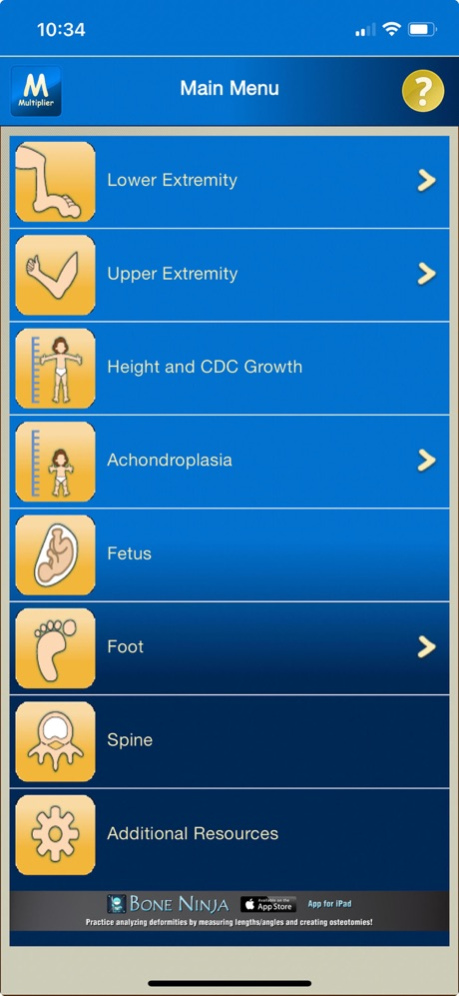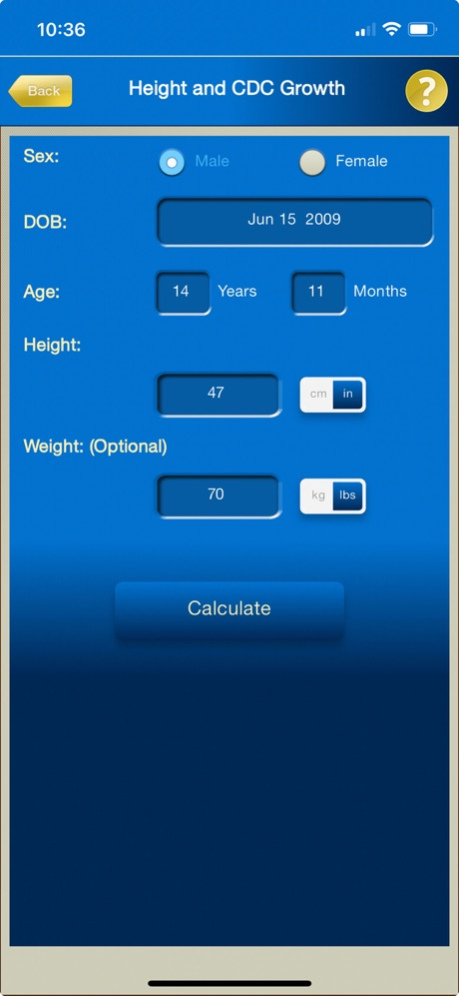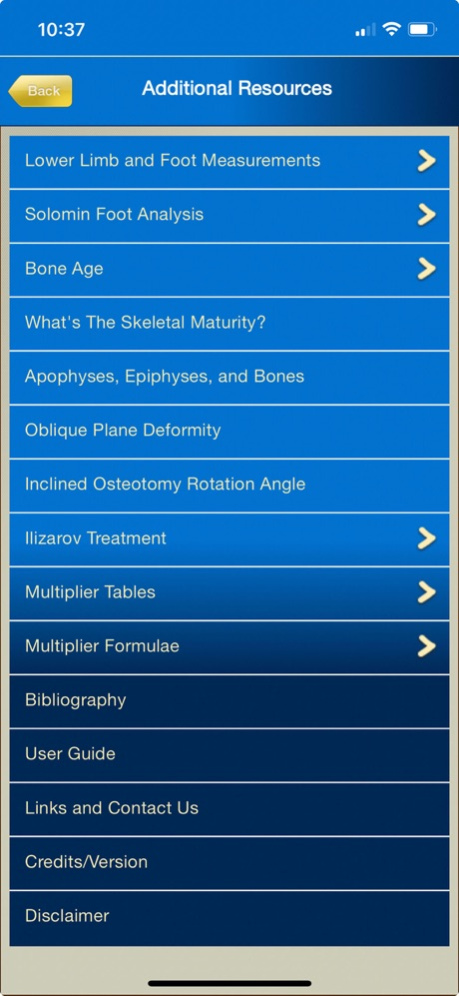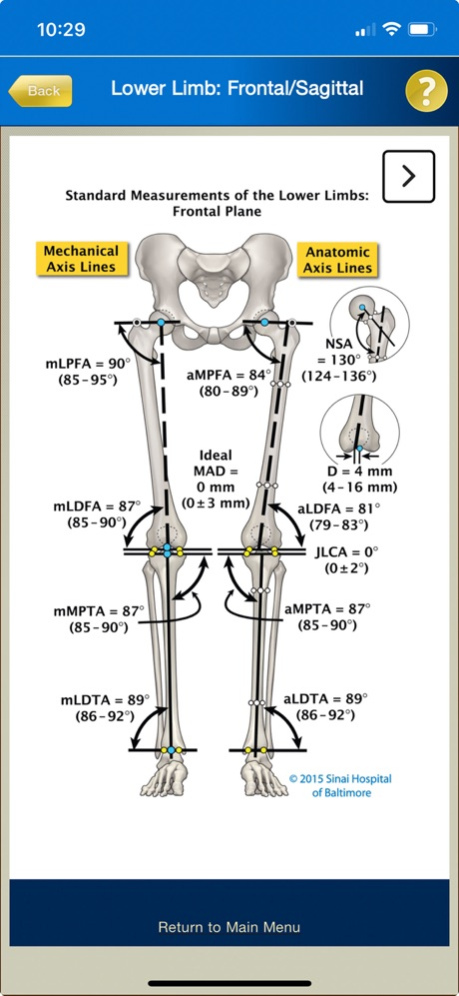Multiplier 8.0
Continue to app
Free Version
Publisher Description
-The Multiplier App automates calculations to predict mature height and bone length in children. This method was created originally in Baltimore at the University of Maryland, and subsequently developed at the International Center for Limb Lengthening (ICLL), Rubin Institute for Advanced Orthopedics (RIAO), Sinai Hospital of Baltimore.
-We have taught the Multiplier Method for more than 19 years at our annual Baltimore Limb Deformity Course (www.DeformityCourse.com). These calculations are typically performed by hand, using various formulae. Certain calculations are easy, but others involve more complicated formulae. Utilizing this app will reduce the time needed for these routine calculations and decrease errors. You need only input certain data (sex, age, length) and the app will calculate the answer by using the appropriate Multiplier formula.
The Multiplier App will allow you to make the following calculations:
• Lower Extremity
- Limb Length Discrepancy (LLD) (Congenital)
- LLD (Developmental)
- Growth Remaining
- Bone Length
- Timing of Angular Correction
- Timing of Epiphysiodesis
- Comprehensive (Congenital) LLD and Epiphysiodesis
-Scanogram Calculations (calculates femur/tibia lengths, overall limb length discrepancy, and amount/side of femur/tibia discrepancies)
• Upper Extremity
- LLD (Congenital)
- LLD (Developmental)
- Growth Remaining
- Bone Length
• Height and CDC Growth Charts (calculates height at maturity, calculates height at every age, and plots the patient’s height and weight on the CDC growth charts)
• Achondroplasia
- Height
- Sitting Height
- Leg Length
• Fetus (calculates the length of tibia or femur at birth and maturity)
• Foot
- Foot Length
- Foot Length Discrepancy
• Spine (calculates sitting height at maturity)
• Oblique Plane Deformity (calculates magnitude, orientation, and direction of an oblique plane deformity)
• Inclined Osteotomy (calculates the rotational orientation and the vertical inclination of the osteotomy)
This app also provides the following additional resources:
-Bone Age: Elbow and Hand (shows how to determine skeletal age by using radiographs of the elbow or hand)
-Figures that show the standard measurements for the lower limb and foot
-The multiplier formulae that the app uses to perform the calculations
-Tables that show the multiplier values that are used in the formulae
-Figures that show the Solomin Foot Analysis (deformity correction planning for the midfoot, hindfoot, and ankle using reference lines and angles provided by Dr. Leonid Solomin)
-Figures that show the development of the apophyses, epiphyses, and bones
-Bibliography
-User guide
Disclaimer: No growth prediction method is 100% accurate; this App is not a substitute for sound and careful clinical judgment.
Privacy Policy: We respect the privacy of the people who use International Center for Limb Lengthening apps. The Multiplier app does not collect, use or distribute any data from the users.
Apr 17, 2024
Version 8.0
Exciting Updates:
We’ve introduced new features for the Ilizarov treatment, located in Additional Resources.
These include comprehensive calculators for both the Ilizarov hinge orientation along with a nut turning prescription after the Ilizarov frame has been applied.
A new calculator interface has been added for iPad users in place of the QWERTY keyboard.
Several bugs affecting calculations throughout the app have been resolved, ensuring more accurate results.
We're committed to continuously improving our app to better serve your needs. Thank you for using the Multiplier app!
About Multiplier
Multiplier is a free app for iOS published in the Health & Nutrition list of apps, part of Home & Hobby.
The company that develops Multiplier is LifeBridge Health. The latest version released by its developer is 8.0.
To install Multiplier on your iOS device, just click the green Continue To App button above to start the installation process. The app is listed on our website since 2024-04-17 and was downloaded 12 times. We have already checked if the download link is safe, however for your own protection we recommend that you scan the downloaded app with your antivirus. Your antivirus may detect the Multiplier as malware if the download link is broken.
How to install Multiplier on your iOS device:
- Click on the Continue To App button on our website. This will redirect you to the App Store.
- Once the Multiplier is shown in the iTunes listing of your iOS device, you can start its download and installation. Tap on the GET button to the right of the app to start downloading it.
- If you are not logged-in the iOS appstore app, you'll be prompted for your your Apple ID and/or password.
- After Multiplier is downloaded, you'll see an INSTALL button to the right. Tap on it to start the actual installation of the iOS app.
- Once installation is finished you can tap on the OPEN button to start it. Its icon will also be added to your device home screen.